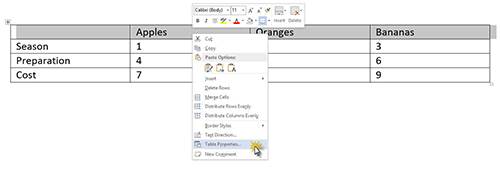It’s just a fact that tables are a very visual format, and they are very difficult to translate for 508 compliance.
Web-Based Table Tags
For web-based documents, tables can at least be controlled with markup language. WAC (Web Accessibility Center) provides a great example of using table row and column headers to make table data more “readable” for screen reader software at http://wac.osu.edu/tutorials/section508/datatables.htm.
Print Layout Tables
For non-web-based tables like those used in Word or InDesign source files, controls are still a bit limited, but, as with any text, styles are always recommended for the best conversion/readability in the final pdf. There’s a section of HHS.gov’s guide to Making Accessible PDFs that shows the basic idea. Go to http://www.hhs.gov/web/508/accessiblefiles/pdfaccessibility/index.html to access the guide. E. Table Usage, under Step 2 shows an example of setting the table properties/repeating header.
Clean Code and Clean Design
Just as clean code always helps screen reader software, clean layout also helps non-web-based docs for 508 compliance. It’s all a matter of using proper/standard styles and settings.
Unfortunately, table data is still going to “read” awkwardly. Even HHS’s guide warns “Microsoft Word does not provide an easy method for creating accessible tables. If you have complex tables it is highly recommended that a description or explanation of the table contents be included in the text of the document.”
If the original author can avoid tables, 508 preparation will be much easier and more readable. The needs of the document must be weighed to determine the value added by using a visually formatted table versus a more text-friendly format.
The long and short of the matter is that tables can be nasty in 508 compliance efforts. The options are to provide an alt-text, caption, or side-bar describing or explaining the table contents, replace the table with a text-friendly format, or do the best you can with the table by formatting with clean styles and settings. The needs of the document should guide your decision.